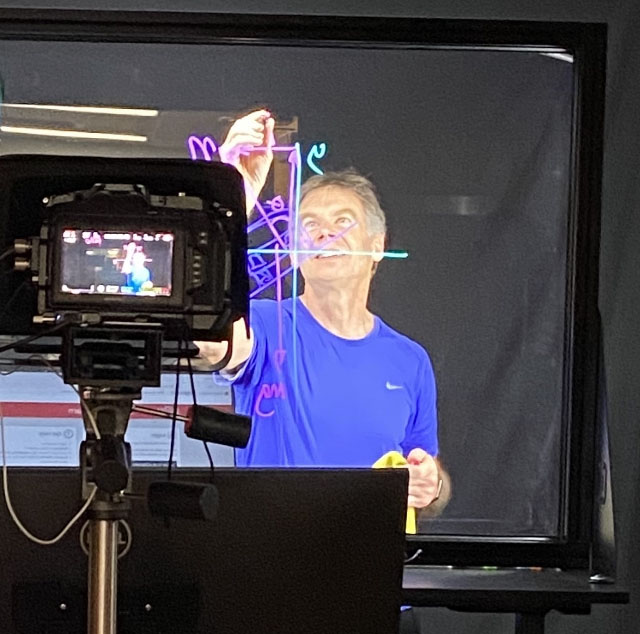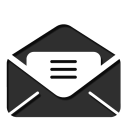Our three spaces are all designed to complement our mission to “provide instructional design tools, best practices in teaching and learning, and professional development by using researched pedagogical practices”. Each space provides a unique set of tools to compliment a specific learner interaction. This includes Traditional Face-to-Face and Hybrid Lectures, Small Group Collaboration, and Asynchronous Pre-Recorded Videos. To find out more about each of our spaces, see the items below.
- Home
- Admissions

As soon as you set foot on our campus you will know you’ve found the place you can call home.
- Academics

Our students are engaged in a wide range of academic pursuits that include degree programs in 160 undergraduate and graduate fields delivered by 6 different colleges.
Visit the Office of Academic Affairs & Research >>
- Campus Life

A-State offers unlimited possibilities for students to customize their experience while on campus.
Visit Student Affairs >>
- Research

Research engages intellectual curiosity, satisfies the thirst for discovery, and provides an outlet for creativity.
- About A-State

Marking its first hundred years, Arkansas State University continues to expand in exciting ways.