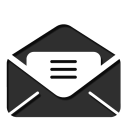Messaging apps are digital tools that enable instant communication through text, voice, or video. They enhance engagement in courses by providing a fast, convenient way to facilitate direct messages, group discussions, or open forums. With features like file sharing and project collaboration, these tools allow effective communication without requiring personal contact information such as phone numbers. Additionally, the ability to observe group interactions can help create a more secure and inclusive learning environment.
Through our Campus License Agreements, A-State has access to two different messaging solutions. To find out more about them see the information below.